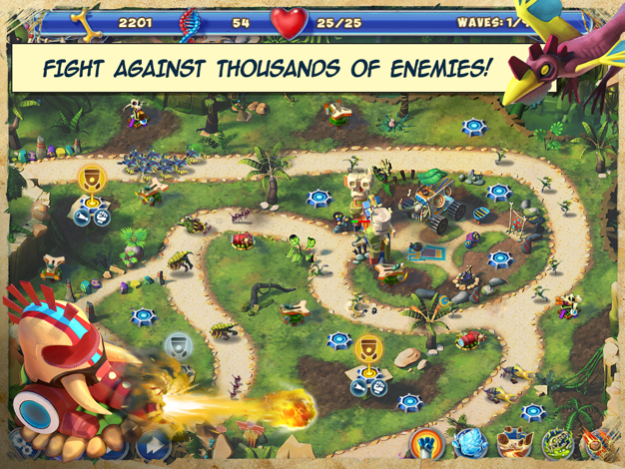DayD Tower Rush HD 1.4.1
Continue to app
Paid Version
Publisher Description
Onwards to the past - сreate the future! Learn the real power of science! You tripped into history, or to be precise – you fell straight into the Jurassic world. Well, will you defeat the dinosaurs with your shiny smartphone?
Build towers, collect resources, use the power of the scientific method and you will surely manage to return to your time!
It's all in your hands now in this uncompromising battle for survival of the species! Find out who's stronger – the technology of the future, or brute force. Time Mayhem!
- A world of 80 prehistoric levels.
- Original opponents, fearsome bosses and rare fossils.
- Excellent game balance.
Welcome to the unique Strategy Game. You will leave your mark on history!
Apr 21, 2016
Version 1.4.1
This app has been updated by Apple to display the Apple Watch app icon.
Fixed errors.
About DayD Tower Rush HD
DayD Tower Rush HD is a paid app for iOS published in the Action list of apps, part of Games & Entertainment.
The company that develops DayD Tower Rush HD is 8Floor. The latest version released by its developer is 1.4.1.
To install DayD Tower Rush HD on your iOS device, just click the green Continue To App button above to start the installation process. The app is listed on our website since 2016-04-21 and was downloaded 11 times. We have already checked if the download link is safe, however for your own protection we recommend that you scan the downloaded app with your antivirus. Your antivirus may detect the DayD Tower Rush HD as malware if the download link is broken.
How to install DayD Tower Rush HD on your iOS device:
- Click on the Continue To App button on our website. This will redirect you to the App Store.
- Once the DayD Tower Rush HD is shown in the iTunes listing of your iOS device, you can start its download and installation. Tap on the GET button to the right of the app to start downloading it.
- If you are not logged-in the iOS appstore app, you'll be prompted for your your Apple ID and/or password.
- After DayD Tower Rush HD is downloaded, you'll see an INSTALL button to the right. Tap on it to start the actual installation of the iOS app.
- Once installation is finished you can tap on the OPEN button to start it. Its icon will also be added to your device home screen.